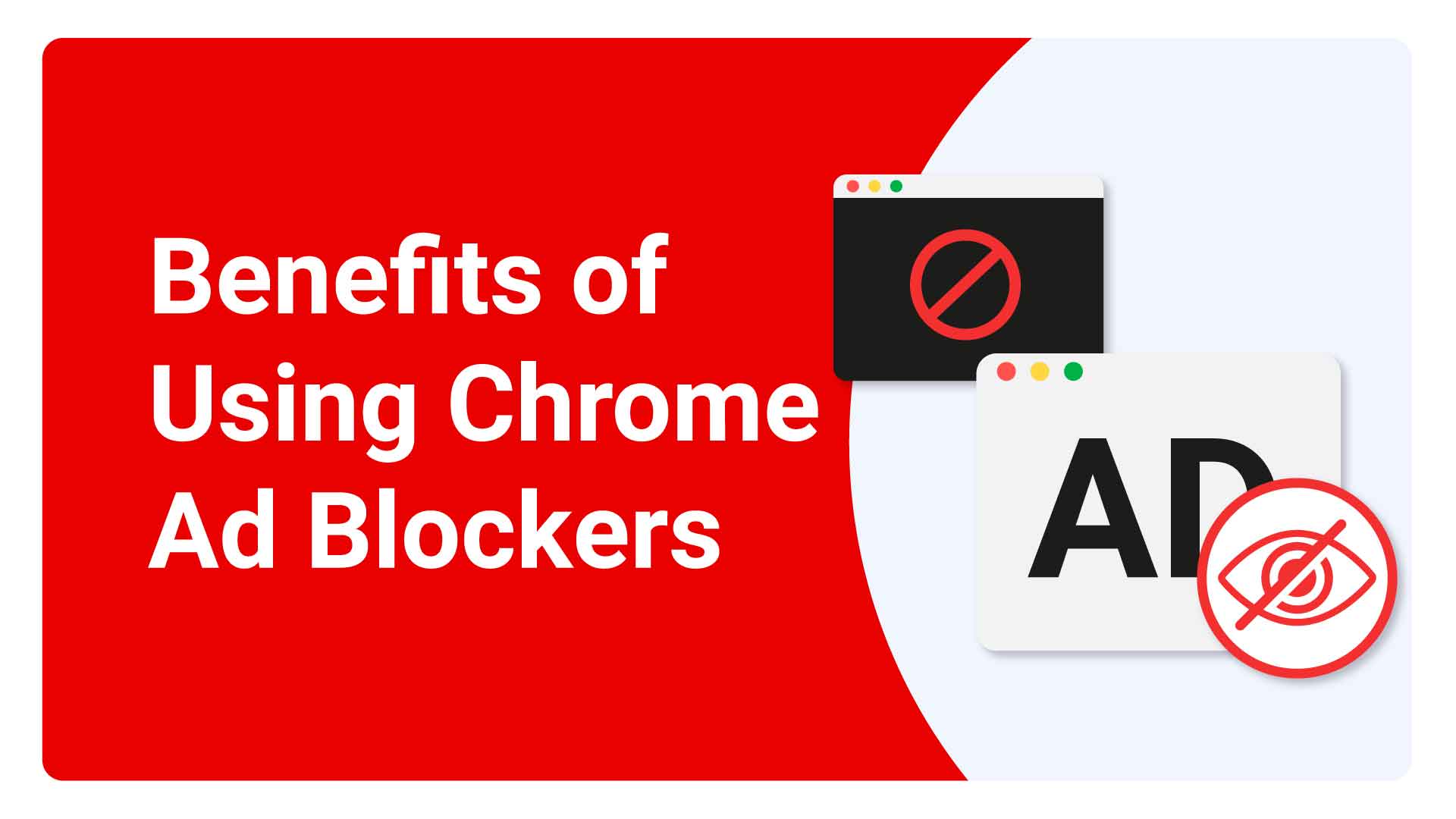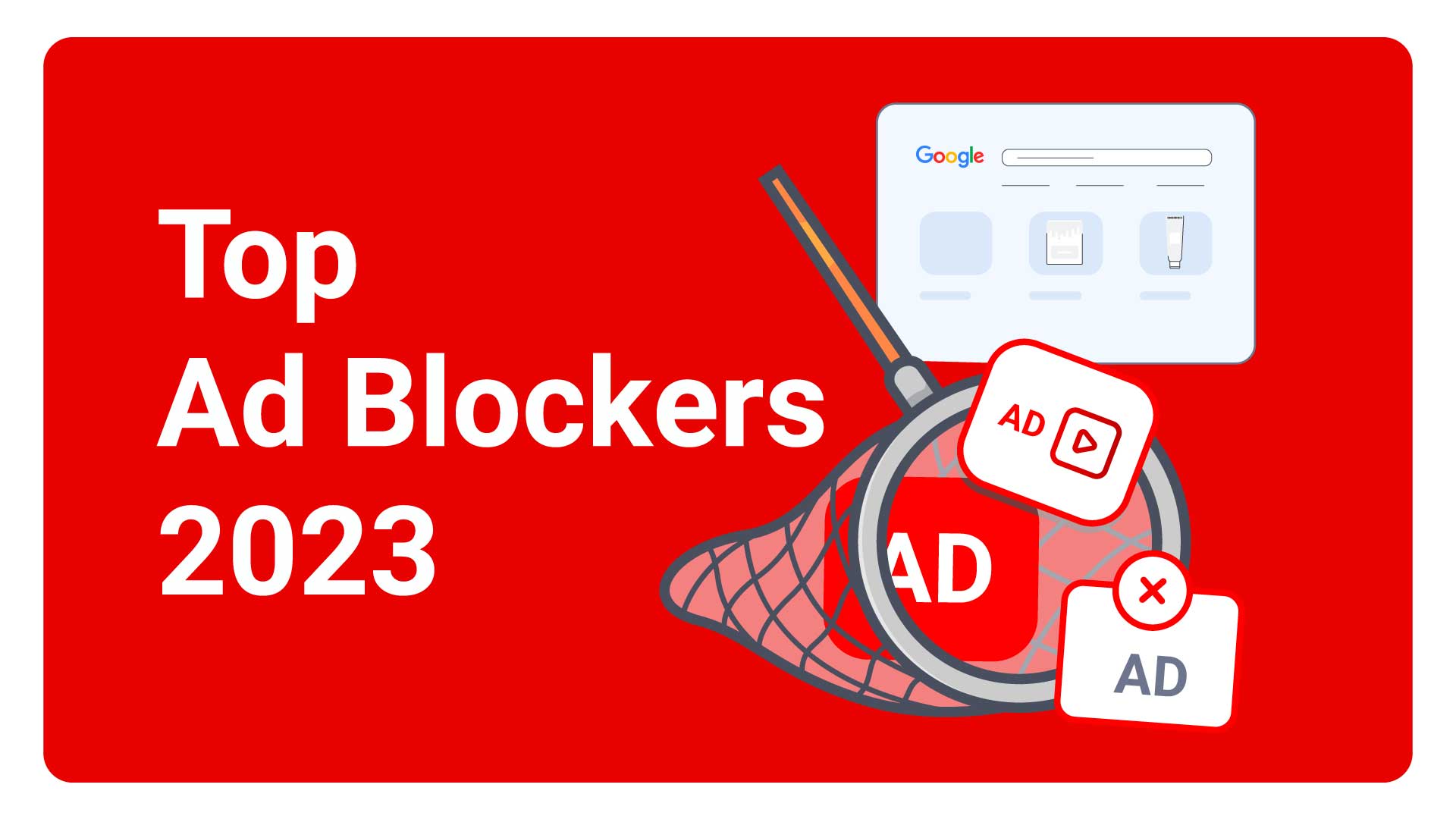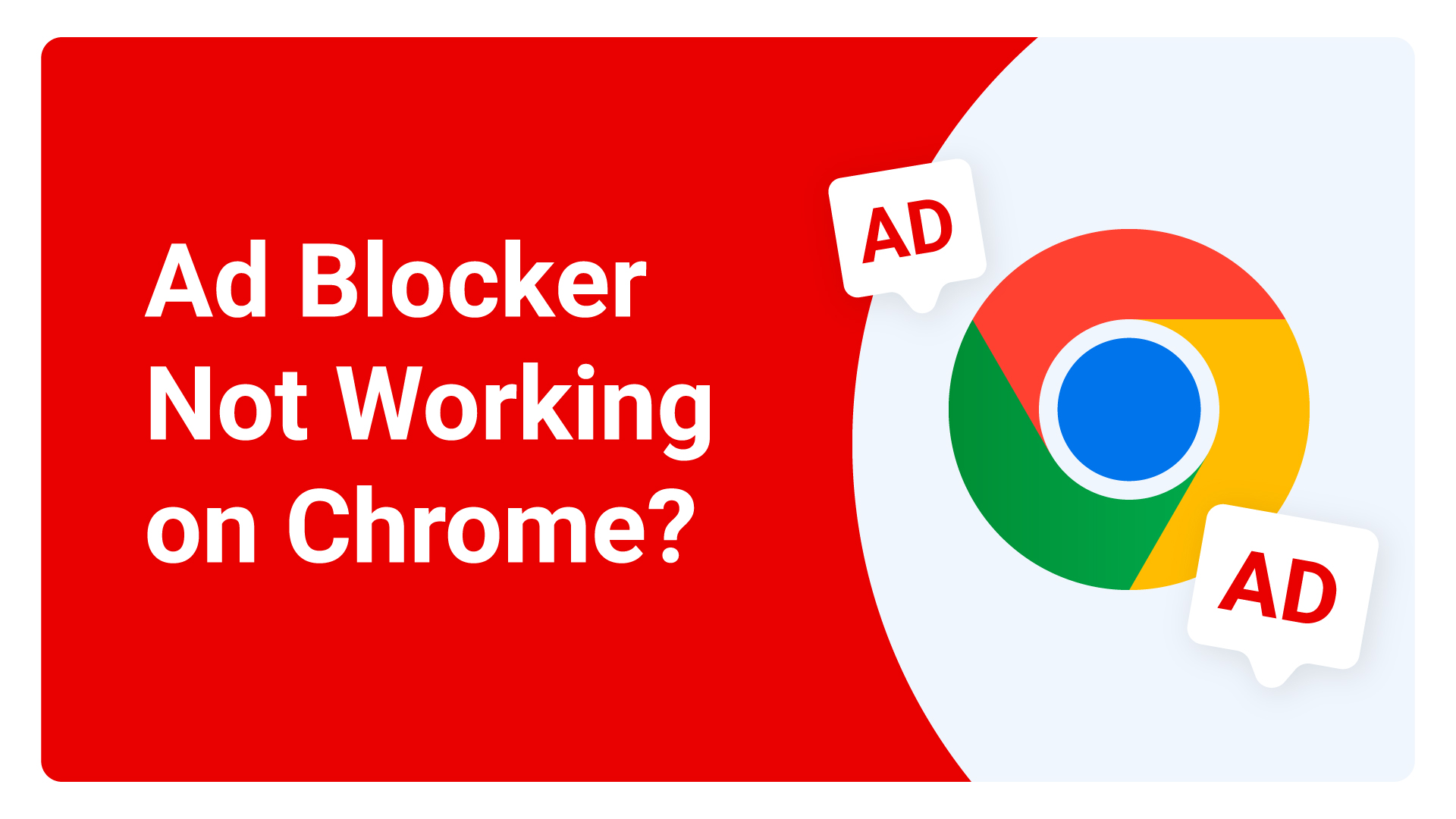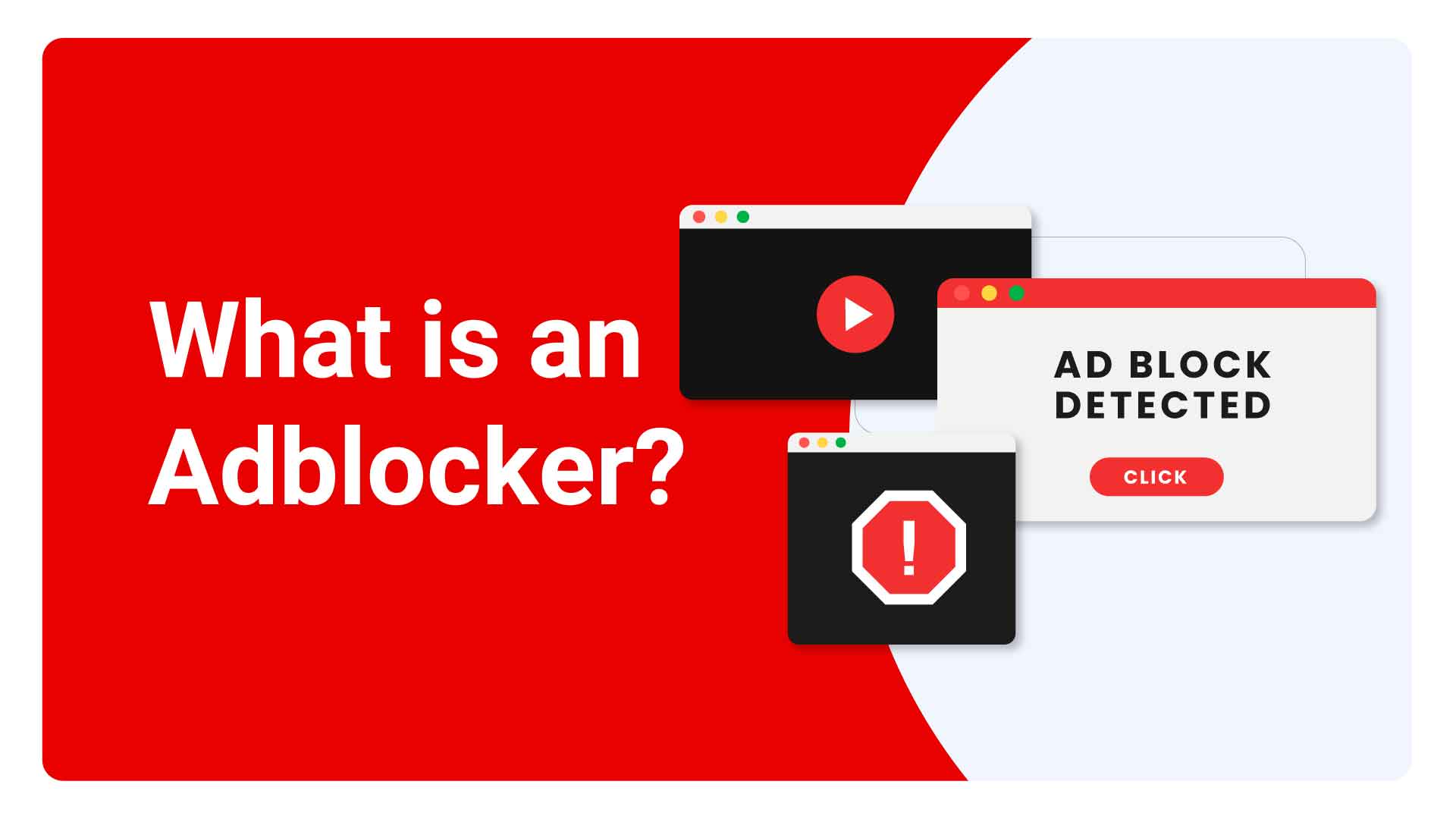In today’s digital landscape, online advertising has become an inseparable part of our web browsing experience. While ads can sometimes provide relevant information or support content creators, they often disrupt our browsing sessions with their intrusive nature. Fortunately, there is a solution that enhances our online journey: Chrome ad blockers. These powerful tools have gained immense popularity due to the array of benefits they offer. By eliminating disruptive ads, improving page load times, protecting privacy, enhancing online security, and even saving data, chrome ad blockers provide a comprehensive solution for a smoother and more enjoyable browsing experience. In this article, we will explore the numerous advantages of using ad blockers on Chrome and how they can revolutionize the way we interact with the web.
Benefits of using an ad blocker on Chrome

When it comes to browsing the web, nothing is more frustrating than encountering disruptive and intrusive ads. They pop up unexpectedly, cover the content we want to see, and often slow down the overall browsing experience. This is where ad blockers come into play. But what is an ad blocker? Simply put, an ad blocker is a software or browser extension designed to prevent advertisements from displaying on web pages. By utilizing ad blockers on Chrome, users can enjoy an enhanced browsing experience free from the annoyance of intrusive ads.
Elimination of disruptive and intrusive ads: Ad blockers effectively eliminate disruptive ads, including pop-ups, autoplay videos, and flashy banners. These intrusive elements not only hinder our ability to consume content but also interrupt our concentration. With ad blockers in place, web pages become cleaner and more focused, allowing us to read articles, watch videos, or interact with websites without unnecessary distractions:
Improved readability and focus on web content: By removing ads from web pages, ad blockers enhance the readability of online content. Text becomes easier to read, images become more prominent, and the overall layout of the webpage becomes more visually appealing. With cluttered ads out of the picture, users can fully immerse themselves in the content they are interested in, whether it’s an insightful article or a captivating video.
Reduction of cluttered web pages: Advertisements often clutter web pages, overwhelming users with a barrage of promotional content. Ad blockers eliminate this clutter, creating a cleaner and more organized browsing environment. Without the distraction of ads, users can navigate websites more efficiently, find the information they need faster, and enjoy a less cluttered visual experience.
Improved page load times: Page load times play a crucial role in our browsing experience. Slow-loading web pages not only test our patience but can also consume a significant amount of our valuable time. Ad blockers contribute to improved page load times by addressing two key factors: eliminating bandwidth-consuming ads and facilitating faster loading of web pages.
Elimination of bandwidth-consuming ads: Ads often require additional bandwidth to load, especially when they contain rich media such as videos or animations. By blocking these bandwidth-intensive ads, ad blockers ensure that web pages load faster and more efficiently. This reduction in bandwidth consumption translates to quicker loading times, allowing users to access the content they desire without unnecessary delays.
Faster loading of web pages: In addition to eliminating bandwidth-consuming ads, ad blockers also remove the need to fetch and render numerous ad-related elements. This streamlined process results in faster loading times for web pages. Users no longer have to wait for ads to load before they can fully access the desired content. With ad blockers optimizing the loading process, browsing becomes more seamless and time-efficient.
Enhanced overall browsing speed: By improving page load times, ad blockers contribute to an overall faster browsing experience. With reduced loading times and fewer distractions, users can navigate websites more swiftly and efficiently. Whether it’s switching between tabs, scrolling through content, or interacting with web applications, the enhanced speed provided by ad blockers allows for a smoother and more enjoyable browsing session.
How ad blockers provide these benefits on Chrome

To understand how ad blockers provide their benefits on Chrome, it’s important to delve into the mechanisms and techniques they employ. One of the primary ways to utilize ad blockers on Chrome is through the installation of ad blocker extensions specifically designed for the browser. These Chrome ad blocker extensions work seamlessly with the browser, integrating powerful features and functionalities to enhance the browsing experience.
Blocking scripts and code associated with ads: Chrome ad blocker extensions employ advanced algorithms to detect and block scripts and code that are associated with displaying ads. By identifying and intercepting these elements, ad blockers prevent ads from being loaded and displayed on web pages. This proactive approach ensures that ads never reach the user’s screen, resulting in a cleaner and more ad-free browsing experience.
Filtering out ad-related content and element: In addition to blocking scripts and code, ad blockers on Chrome use sophisticated filtering techniques to identify and remove ad-related content and elements from web pages. This includes removing ad banners, pop-ups, sponsored links, and other promotional elements that disrupt the user experience. By filtering out these elements, ad blockers create a more visually pleasing and clutter-free browsing environment.
Utilizing blocklists and filters to identify and block ads: Chrome ad blocker extensions leverage blocklists and filters, which are constantly updated and maintained, to identify and block ads effectively. These blocklists contain information about known ad servers, domains, and URLs associated with delivering ads. By comparing the web page elements against these blocklists and filters, ad blockers can determine which elements to block, ensuring that ads are effectively eliminated from the browsing experience.
Conclusion
Chrome ad blocker extensions provide a multitude of advantages and benefits that significantly enhance the browsing experience. By eliminating disruptive and intrusive ads, users can enjoy a cleaner and more focused web environment that promotes improved readability and content consumption. Moreover, ad blockers contribute to faster page load times, saving users valuable time and optimizing their browsing speed. Additionally, these extensions offer privacy protection by preventing tracking cookies and user profiling, increasing anonymity while browsing, and mitigating targeted advertising based on browsing history. Ad blockers also play a crucial role in online security, safeguarding users against malicious ads, clickjacking, and phishing attempts. Furthermore, they contribute to data savings, reducing data consumption and optimizing usage, which is particularly beneficial for users with limited bandwidth or expensive data plans. With the availability of various Chrome ad blocker extensions, users have the flexibility to customize their ad blocking experience, manage whitelists, and stay in control of the ads they encounter. In today’s evolving landscape of online advertising, it is essential to embrace the advantages and benefits offered by Chrome ad blockers to ensure a smoother, safer, and more enjoyable browsing experience.
FAQs
What are the benefits of using an ad blocker on Chrome?
The benefits of using an ad blocker on Chrome include an enhanced browsing experience with the elimination of disruptive ads, improved page load times, increased privacy protection, enhanced online security, and potential data savings.
How does an ad blocker enhance the browsing experience on Chrome?
An ad blocker enhances the browsing experience on Chrome by eliminating disruptive and intrusive ads, improving readability, reducing clutter on web pages, and providing a cleaner and more focused environment for users to consume content.
Can an ad blocker on Chrome improve page load times?
Yes, an ad blocker on Chrome can improve page load times by eliminating bandwidth-consuming ads and optimizing the loading process, resulting in faster and more efficient web page loading.
How does an ad blocker on Chrome protect user privacy?
An ad blocker on Chrome protects user privacy by preventing tracking cookies and user profiling, increasing anonymity while browsing, and mitigating targeted advertising based on browsing history, thus offering users a higher level of privacy and control over their online activities.